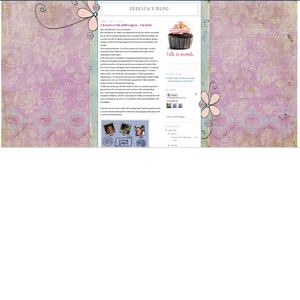I can't believe this class is over! I think the combination of an intense four week class, and the first trimester of pregnancy made it all go by so quickly! I kept thinking I had more time to do things like catch up on my poor dear neglected blog, but alas - this is the last night I can!! Yikes!!
I feel so grateful to have been able to work with such an awesome group of people this semester. I was paired with five really great, hardworking, intelligent, and personable people. Working with this group made every week that much easier. Together we created some really great and well developed projects.Yay Lit Tech Sextet!
I'm an honest person, and beat myself up pretty badly when I don't put all of myself into everything that I do. I'd have to say I feel mediocre about my performance this semester. After over a year of trying for another baby, it figures this little blessing would makes it appearance the week before a four week graduate course would begin. I would never change anything about the last month, everything happens for a reason, but, I do feel like I didn't put my whole self into this class. However, in the same hand I feel like I couldn't put any more of myself in - does that even make any sense? :)
Well, a month off, and then back at it again! I am really looking forward to the fall semester and me feeling better! I love school and take pride in the work I put forward. I can't wait to see what's ahead for September :)